Screen Toaster - enables users to record all activities occurring on the desktop. The program builds on the Java platform, which can be applied on any browser that can install Java and Flash support.
You can update or install the latest version of Java Runtime Environment here, and Flash Player for your browser here. Then visit the homepage of Screen Toaster and press Start Recording:
Allow the program works:
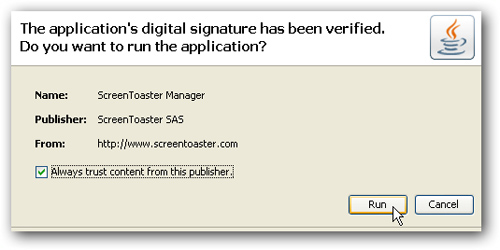
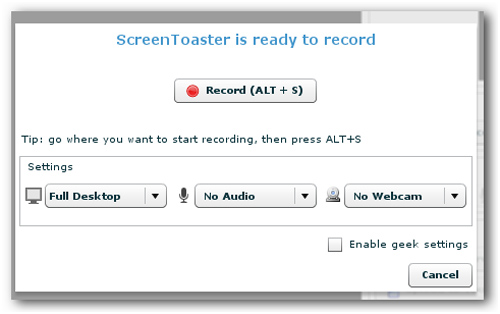
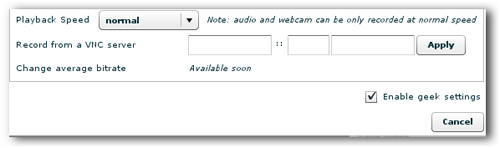
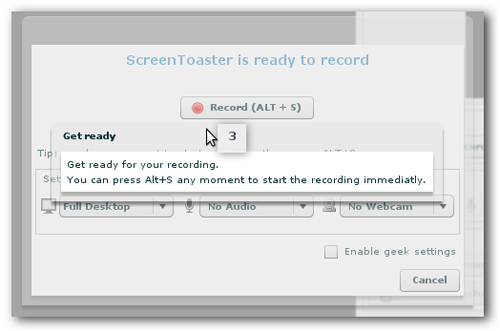

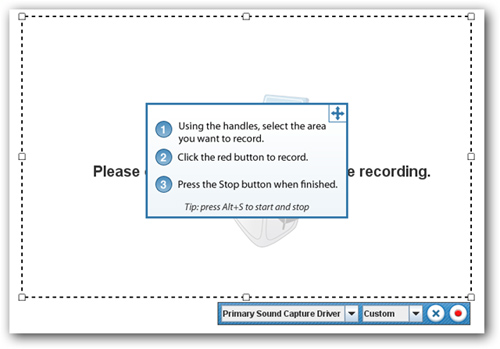
Record screen activity is free with the browser
Thursday, 30 September 2010 by nkoknki |
0
comments
Source: HowToGeek
Subscribe to:
Post Comments (Atom)



0 comments:
Post a Comment