
Combine the VLookup and Match formulas in Microsoft Excel
Monday, 25 October 2010 by nkoknki |
0
comments
--The VLookup formula returns data from any column you choose in the data table, simply change the number of the column in the third argument.
Although it sounds simple, there is a catch.
Solution
Insert the Match formula in the third argument of the VLookup formula.
Step 1: Define 2 names, see screen shot
Step 2: Enter the Match formula
Step 3: Enter the Vlookup formula
Step 4: Combine the formulas
Screenshot // Combine the VLookup and Match formulas in Microsoft Excel
Source: Excel tips
Subscribe to:
Post Comments (Atom)
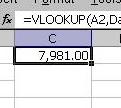


0 comments:
Post a Comment