 FeyWriter a free tool to help you burn easy. FeyWriter strengths that is likely to perform very sensitive and fast, no standing or stopping the operation when the mouse pointer over the options, do not require powerful configuration.
FeyWriter a free tool to help you burn easy. FeyWriter strengths that is likely to perform very sensitive and fast, no standing or stopping the operation when the mouse pointer over the options, do not require powerful configuration.
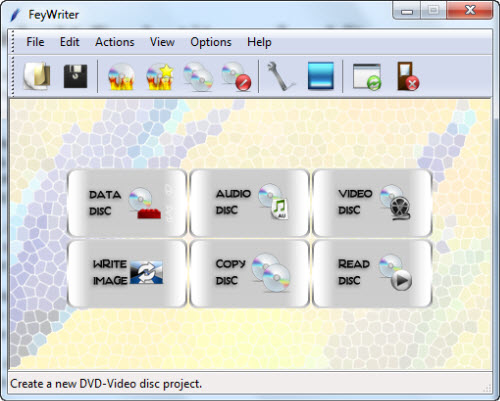
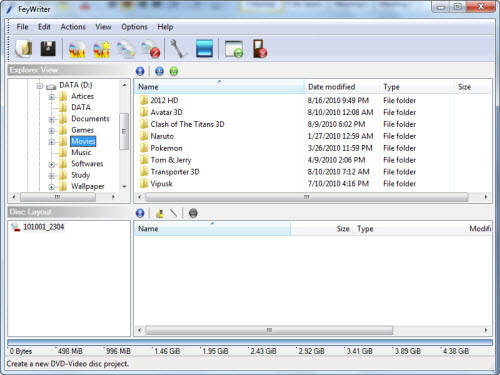
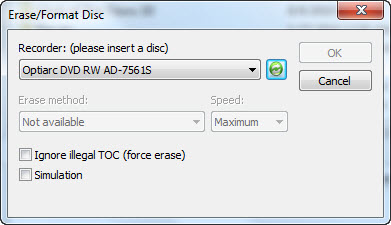

FeyWriter: The Best Resources Burning Light
Friday, 8 October 2010 by nkoknki |
0
comments
After installation and activation, FeyWriter will display the Welcome window, you choose to burn to be conducted. You have 6 options to burn, including: DATA / DISC (Create disc containing traditional data), AUDIO DISC (Creating an audio CD quality), VIDEO DISC (Create DVD movie), IMAGE WRITER (Record file photo a disc drive), COPY DISC (Save the data in the disc image file in your computer), READ DISC (CD Read).
Immediately add the data window will display, you just pull data from the display data in the disk drive will write to section. After completion of additional data, you click Burn the current compilation to a physical disc to begin typing your data to CD / DVD by the mode selected.
To return to the welcome screen with options as to introduce you click on Return to Welcome Screen. In addition, some features will not require you to return to the previous screen, such as creating video DVD, audio CD creation, ... by going to File> New Project> Options.
Particularly with the Burn Image feature, whether you're operating on windows of any feature is still activated recording feature an image file to disc is by going to Actions> click Burn Image ...
To erase data from CD / DVD Rewrite, click the Erase or format a disc> select disk to erase and select delete in Erase mode method and then click OK.
To copy data directly from data CD / DVD to CD / DVD, you click Copy the contents of a CD / DVD directly to another CD / DVD. Then, select the drive containing the original disc in the Source section, select the hard disk containing treatment data will be recorded in Section Target. Finished, click OK.
Source: Internet
Subscribe to:
Post Comments (Atom)


0 comments:
Post a Comment