
--DAEMON Tools is an advanced application for multiprotection emulation. It is further development of Generic Safedisc emulator and incorporates all its features. This program allows running Backup Copies of SafeDisc (C-Dilla), Securom, Laserlock, CDCOPS, StarForce and Protect CD (and many others) protected games. Also included is a Virtual DVDROM drive (Generic DVD-ROM) enabling you to use your CD images as if they were already burned to CD! DAEMON Tools works under Windows9x/ME/NT/2000/XP with all types of CD/DVDROM drives (IDE/SCSI) and supports nearly any CD protection.





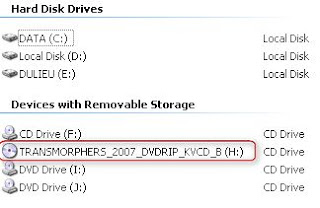
Guide to use Daemon Tools to run virtual drive
Friday, 29 October 2010 by nkoknki |
0
comments
Use Daemon Tools to run a virtual drive like?
Using CD-Rom to run on your CDs without CD-Rom is a very convenient way to run a CD. I will introduce to you the Daemon Tools.
1. Daemon Tools on your download: Click here , follow the instructions to download (eg the 4:09 ) and install.
--Or download it here: http://www.filehippo.com/download_daemon_tools/
--After the program installed on your computer, you'll have to reboot. Computer starts up you will see images like this:
Note: daemon Tools icon color "red."
2. Right click on the icon of daemon Tools and select "All options ON" hih as illustrated below:
After selecting "All options ON," you will see is green.
3. Right click on the icon and move the cursor to the "Virtual CD / DVD-ROM" as shown below:
Because you love the new installation will be second only see "Device 0: [x] No Media." You move the cursor down to "Device 0: [x] No Media" as shown in step 4.
4. Such cases with films "Transmorphers 2007"
--You select "Mount Image" and a window will open for you to choose to mount the CD Image. In the case of this example is Transmorphers 2007 DVDRip KVCD [by 666mortal] [666inc]. Cue (Transmorphers 2007 DVDRip KVCD [by 666mortal] [666inc]. Bin) - this is the image of the CD is ripped from DVD.
--After you select the CD Image, Daemon Tools will ask if you want to attach (mount) trih program file. Follow the installation instructions and you have the installation CD is perfect.
--To run the CD, you simply click on the shortcut on your desktop or on the "My Computer" and click the name of your CD-Drive has been named daemon Tools.
Note: This method is safe for your computer is not too weak. Without this virtual drive (Virtual CD) will run very slowly.
Wish you Success!
Subscribe to:
Post Comments (Atom)


0 comments:
Post a Comment